Description
Get Your Calendar in 6 Simple Steps
– Upload Groupon Voucher
– Click on ‘Personalise Product’
– Click ‘Cover Photo’ & upload picture for Cover
– Click on the ‘Photo Area’ to upload your Picture
– Click on your Picture – Once the Cover is there click on the next image to upload inner pictures
– Upload all pictures – you can edit your pictures by clicking on ‘Edit Photo’
– Click ‘Add to Cart’ & Checkout
Upload High Resolution images (min. of 1 MB) to get the good print
Note: While checking out please attach your Groupon voucher and ignore the value
You will not be charged once you have attached a Groupon voucher


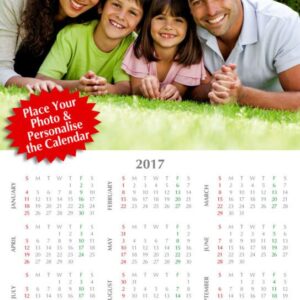

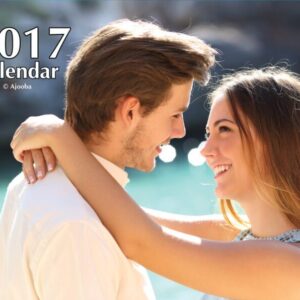
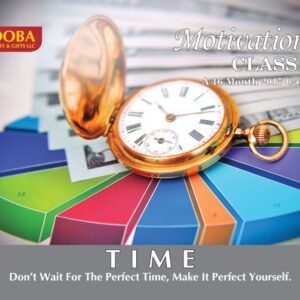
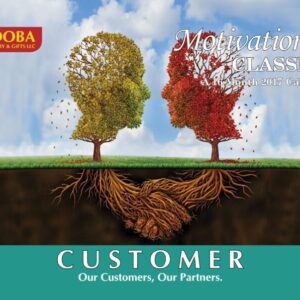

There are no reviews yet.